## The Bookcase 3D Model: A Detailed Exploration
The bookcase 3D model has become an indispensable tool for interior designers, architects, and visualization specialists. It allows them to experiment with different styles, materials, and layouts, ultimately bringing their creative vision to life. This detailed exploration dives into the world of bookcase 3D models, exploring their features, benefits, and how they can enhance your design process.
### Part 1: Understanding the Essence of a Bookcase 3D Model
A bookcase 3D model is a digital representation of a bookcase, created using 3D modeling software. It captures the bookcase's precise dimensions, intricate details, and even the texture of its materials. This digital replica is much more than just an image; it's a fully interactive object that can be manipulated, scaled, and integrated into virtual environments.
#### 1.1 The Key Benefits of Using a Bookcase 3D Model
* Enhanced Visualization: Visualize the bookcase in its intended space, exploring different angles, lighting scenarios, and color schemes. This enables you to assess its aesthetic appeal and compatibility with the overall design concept.
* Efficient Design Iteration: Experiment with various bookcase designs, styles, and materials without the need for physical prototypes. This allows for faster iteration, saving time and resources.
* Accurate Dimensioning: Obtain precise measurements for space planning and furniture arrangement. This prevents potential errors and ensures seamless integration of the bookcase within the intended environment.
* Improved Collaboration: Share the 3D model with clients, contractors, or other stakeholders, facilitating clear communication and shared understanding of the design intent.
* Realistic Presentation: Create compelling 3D renderings and animations that showcase the bookcase in its intended context. This enhances the persuasiveness of your design proposals and helps secure client approval.
### Part 2: Exploring the Different Types of Bookcase 3D Models
The world of bookcase 3D models offers a wide range of options, catering to diverse design needs and preferences.
#### 2.1 Classifying Bookcase 3D Models
* Style: From classic and traditional to modern and contemporary, there are 3D models for every aesthetic preference. Explore styles like Mid-Century Modern, Scandinavian, Industrial, and Minimalist.
* Material: Choose from a variety of materials like wood, metal, glass, and acrylic to create the desired visual and functional impact.
* Construction: Models may feature different constructional elements such as shelves, drawers, doors, and compartments.
* Functionality: Select models based on their intended use, such as displaying books, storing items, or serving as a room divider.
#### 2.2 Finding the Right Bookcase 3D Model for your Needs
* Define your project requirements: Consider the size, style, and functionality needed for the bookcase within your design.
* Explore reputable 3D model libraries: Browse online platforms specializing in 3D models for interior design, architecture, and visualization.
* Utilize search filters: Refine your search by style, material, dimensions, and other relevant criteria.
* Evaluate model quality: Look for models with high resolution, detailed textures, and realistic materials.
* Consider customization options: Some platforms offer the ability to modify existing models, allowing you to personalize them to your specific design needs.
### Part 3: Incorporating the Bookcase 3D Model into Your Design Workflow
Once you've chosen your ideal bookcase 3D model, it's time to integrate it into your design workflow.
#### 3.1 Importing and Manipulating the Bookcase 3D Model
* Select your 3D modeling software: Popular options include SketchUp, Revit, 3ds Max, and Blender.
* Import the model: Use the appropriate import function to bring the 3D model into your software.
* Position and scale the model: Place the bookcase within your virtual environment and adjust its size to fit the intended space.
* Customize the model: Use the tools within your software to modify the bookcase's color, texture, and other attributes.
* Add lighting and materials: Apply realistic lighting and materials to create a visually compelling scene.
#### 3.2 Utilizing the Bookcase 3D Model for Different Design Applications
* Space planning: Use the model to visualize the bookcase's impact on the flow of space and ensure it fits seamlessly within the overall layout.
* Furniture arrangement: Experiment with different placement options to find the most visually appealing and functional arrangement.
* Color and material selection: Explore various color palettes and material choices to see how they affect the overall design aesthetic.
* Client presentations: Create high-quality 3D renderings to showcase the bookcase within the context of the proposed design, facilitating client approval.
### Part 4: Conclusion: The Bookcase 3D Model - A Powerful Design Tool
The bookcase 3D model has revolutionized the design process, offering architects, interior designers, and visualization specialists an unparalleled tool for creating innovative and compelling spaces. Its versatility, accuracy, and ease of use make it a valuable asset in any design workflow. By leveraging the power of this technology, designers can explore new possibilities, refine their ideas, and bring their vision to life with greater precision and confidence.
From enhancing visualization and facilitating efficient design iterations to providing accurate measurements and creating realistic presentations, the bookcase 3D model empowers designers to create exceptional spaces that seamlessly blend form and function. As the world of 3D technology continues to evolve, we can expect even more innovative and powerful tools to emerge, further expanding the creative possibilities for architects, interior designers, and visualizers alike.


















Comment (0)